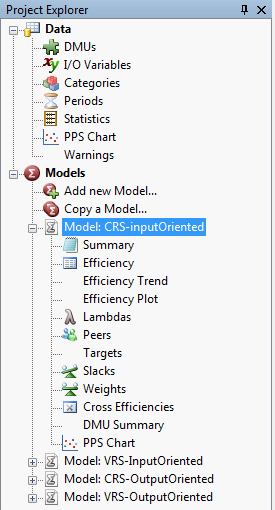Viewing and Manipulating the Results
This chapter shows you how to the results for each model model
Your model results can be viewed by either one of two routes. One route is by clicking on the  icon by the appropriate model name in the project explorer. This will then show the drop down menu for that individual model, illustrated below. A second route is by using the top level toolbar and clicking the model name through to the options (shown in the right hand picture). Both routes will give you the same choices, which are explained further below.
icon by the appropriate model name in the project explorer. This will then show the drop down menu for that individual model, illustrated below. A second route is by using the top level toolbar and clicking the model name through to the options (shown in the right hand picture). Both routes will give you the same choices, which are explained further below.
 icon by the appropriate model name in the project explorer. This will then show the drop down menu for that individual model, illustrated below. A second route is by using the top level toolbar and clicking the model name through to the options (shown in the right hand picture). Both routes will give you the same choices, which are explained further below.
icon by the appropriate model name in the project explorer. This will then show the drop down menu for that individual model, illustrated below. A second route is by using the top level toolbar and clicking the model name through to the options (shown in the right hand picture). Both routes will give you the same choices, which are explained further below.